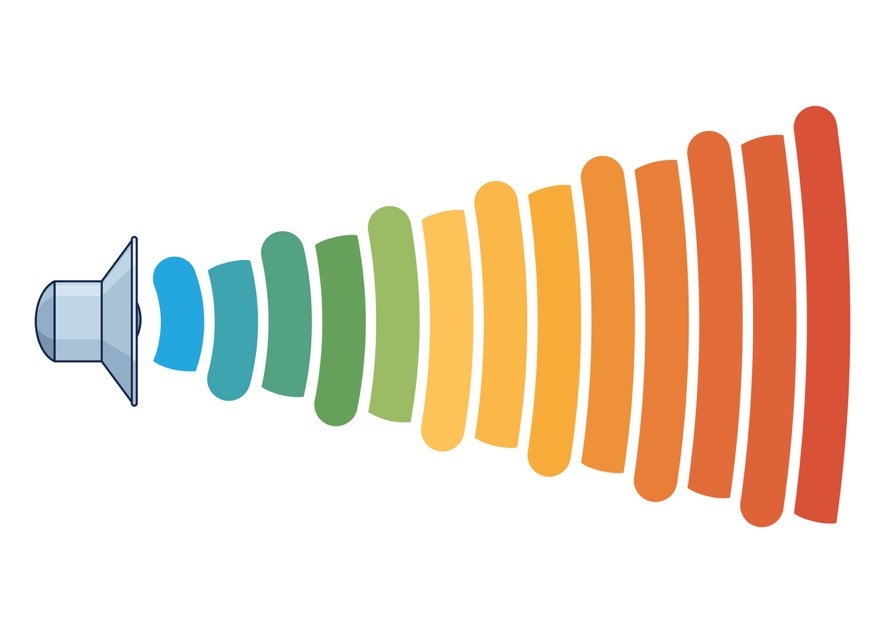HyFlex learning is defined as a blend of in-person, synchronous online, and asynchronous online learning experiences. The HyFlex model is the result of a paradigm shift in education in recent years, mostly catalyzed by technological advancements and the sudden outbreak of the COVID-19 pandemic. The Hybrid-Flexible, or “HyFlex” model is especially popular in higher education settings and is now gaining popularity in K-12 education.

As schools transitioned between remote and in-person learning during the pandemic, many K-12 school districts and educators grappled with finding the right approach to teaching to meet the needs of students, parents, and staff. In this complex landscape, one model that was implemented and showed promise is hybrid-flexible, or “hyflex,” instruction.
This article will explore the HyFlex model, where it originated, and what best practices educators can adopt, particularly when setting up physical classrooms.

What is HyFlex Learning?
The term “HyFlex” combines the words “Hybrid” and “Flexible.” In a HyFlex course, students have the option to attend sessions in the classroom, participate online in real time, or watch recorded sessions at their convenience. This model provides students with the flexibility to choose the learning format that works best for their learning style, schedule, or other logistical constraints. Its adaptability made it especially relevant during the COVID-19 pandemic as school districts were trying to accommodate the differing needs of learners and families.
Historical Background
Dr. Brian J. Beatty, who is credited with developing the HyFlex model known for its flexible approach to course design, initially implemented HyFlex learning at San Francisco State University in 2005 in response to enrollment concerns. Since then, many other colleges and universities have adopted this approach or variations of it.
Although the HyFlex model found its initial traction within higher education, the global pandemic accelerated its adoption in K-12 settings. With the closure of schools and the rapid switch to remote learning, educators were compelled to think creatively about how to engage students in a meaningful way, regardless of their physical location. Though initially designed to facilitate adult learning, the concept has proven to be beneficial for younger students as well.
Challenges in K-12
In a K-12 setting, hyflex teaching comes with its own set of challenges, such as internet connectivity, multitasking, and curriculum adaptation. Another critical concern is ensuring equitable access to educational materials for both in-person and remote learners. However, with extra planning and the right strategies, these challenges can be mitigated.
Best Practices for Hyflex Teaching in K-12
When implementing the HyFlex model, it’s crucial to have physical classrooms that are set up and conducive to remote learning.
Organization
The organization of the HyFlex classroom is crucial for achieving a seamless integration of in-person and online learning experiences. A well-structured environment helps streamline the delivery of course content, facilitates better engagement among students regardless of their mode of attendance, and allows educators to efficiently manage both realms without compromising the quality of instruction.
-
Technology: In a hyflex classroom, equitable access to educational materials is a cornerstone. To achieve this, consider conducting most of your classes paperlessly and carefully select technological tools that serve both in-person and remote learners effectively.
-
Interactive Boards: Ensure the classroom is equipped with high-quality audio and video equipment to facilitate live streaming and recording. Smartboards or interactive whiteboards can be beneficial for annotating content live, which can be valuable for both in-person and online students.
-
Learning Management Systems (LMS): Learning Management Systems such as Moodle or Canvas serve as centralized platforms where educators can efficiently organize and distribute course materials like class notes, videos, and quizzes. These systems also offer robust features for assignment management, allowing both instructors and students to track due dates, submit assignments, and provide or receive feedback. Beyond the administrative aspects, an LMS often includes communication tools like forums, chat rooms, and announcement boards, which facilitate real-time discussions and class-wide communication. This streamlines the educational process, making it easier for both teachers and students to focus on the learning experience.
-
Conferencing Tools: Conferencing tools such as Zoom or Microsoft Teams are essential for facilitating synchronous online participation. These platforms offer features like video and audio conferencing, screen sharing, and virtual whiteboards, which enable interactive and collaborative sessions. The chat and breakout room functionalities further allow for smaller group discussions or private side conversations, enhancing the quality and scope of remote instruction.
-
Popular Tools: Apps like Pear Deck, Nearpod, Flip, and Padlet allow for interaction among both teachers and groups of students. Tools like Peardeck can help teachers see who’s working and what their answers are, fostering a sense of community. Teachers can also harness the power of Google Slides to make hybrid learning more equitable.
-
Classroom Layout: A U-shaped or semi-circular classroom layout is preferable because it provides an optimal line of sight for the teacher to engage with each student, whether they are physically present or joining the class online. This arrangement also makes it easier for the teacher to move around the room, thus encouraging a more interactive and dynamic teaching style.
The design naturally fosters a sense of community and inclusivity among the students, as everyone can see each other, which is crucial for encouraging active participation. The layout can also easily accommodate a centralized camera or screen, making the transition between in-person and online instruction seamless and less disruptive and offering a more versatile and equitable learning environment.

Teacher Training
Hyflex teaching involves a steep learning curve, both for educators and students. Teachers find themselves juggling multiple screens, documents, and chat windows while simultaneously engaging with in-person students. Therefore, training teachers to adapt to the HyFlex model is crucial. They need to be comfortable with the technology, be prepared to engage students in multiple formats, and be adept at managing classroom dynamics that include both in-person and online students.
Some important points to cover when training teachers in using the HyFlex model of instruction are:
-
Manage Expectations and Slow Down: Teachers will need to manage and adapt their curriculum expectations and slow down the pace of the lessons. This slower pace is not only beneficial for effective learning but also crucial for teachers’ mental health. Given that hyflex teaching exponentially increases the number of snap judgments and decisions a teacher must make, slowing down becomes a survival mechanism and will help to reduce stress.
-
Don’t Abandon Partner and Group Work: While HyFlex teaching may minimize traditional group activities, creative solutions exist. For example, teachers can pair in-person students with remote students in video-chat breakout rooms for various activities, such as discussion or collaborative assignments. Some have experimented with innovative strategies like co-teaching or tutoring opportunities that involve both in-person and remote students, thereby maximizing the potential of breakout rooms even more.
-
Consistency: Maintaining a consistent schedule and set of expectations is critical for fostering a stable learning environment. Whether students are attending in-person or online, they should know what to expect in terms of assignments, assessments, and classroom participation. This stability not only helps in academic planning but also reduces anxiety and confusion among students.
-
Accessibility: The HyFlex model should aim to be inclusive, accommodating students from diverse backgrounds and learning needs. This means teachers need to consider students with disabilities and ensure that all course materials are accessible regardless of the format. For example, video lectures should come with subtitles, and course materials should be compatible with screen readers.
-
Student Engagement: Teachers should utilize various interactive methods to keep students engaged, enhancing their learning experience and understanding. Polls, quizzes, and breakout rooms are just some of the tools that can be used to maintain high levels of participation. Incorporating these interactive elements makes lessons more dynamic and allows teachers to gauge real-time understanding and feedback.
-
Assessment: Assessment methods need to be adaptable to the HyFlex model, ensuring fairness and consistency across different learning environments. Online quizzes, project-based assessments, and digital portfolios are some options that allow for flexible yet robust evaluation. The use of multiple assessment types can provide a more comprehensive picture of a student’s understanding and skills.
Challenges and Limitations
Implementing the HyFlex model isn’t without challenges. The initial cost of setting up the infrastructure can be high. There’s also the issue of the digital divide—ensuring that all students have access to reliable internet and devices. Teacher training is another significant investment in both time and resources.
That said, the HyFlex model offers a flexible and potentially more inclusive approach to education, aligning well with the evolving needs of today’s learners. With successful implementation, HyFlex teaching opens new possibilities across the K-12 spectrum. In a post-pandemic world, it presents a transformative solution for everyone involved in teaching, and may very well be the future of education.
This article is based, in part, on the following articles: